Where does Sink stores your data?
Your data is only stored locally and never sent to Sink, ensuring complete privacy.
Can I completely delete my data?
Since your data is stored locally, you can simply delete the app. If you have ever synced your data to iCloud, you can delete the Sink folder from the root directory of your iCloud Drive.
How do I set up Shortcuts on my iPhone and Apple Watch?
Sink will automatically create Shortcuts for events on iPhone or iPad when you launch Sink. For Apple Watch, please refer the demo below:
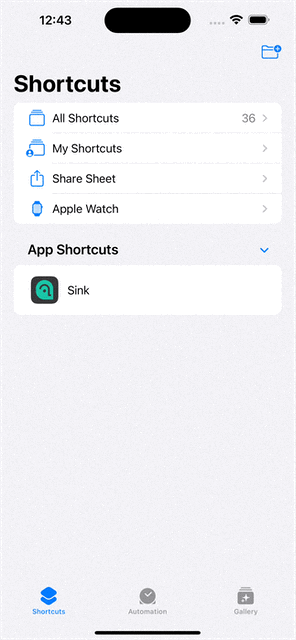
Please explain what the numbers in ‘Insights’ mean.
In the example below, you meditated for 319 minutes in the last 7 days, which is a decrease of 42 minutes or 12% compared to the previous 7 days.
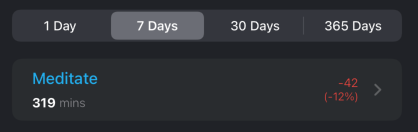
Why am I sometimes not seeing the comparison data in Insights?
Sink compares the data generated in the last x days with the data from the x days preceding them. If you don’t see any data, it often means there was no activity recorded during those days.
Why is there a unit value already in there when I track an event with units?
For convenience, it uses the value you entered last time. You can change the value if needed.
Can I export my data?
Yes, go to the Events tab and tap the export icon on the top right.
Need more help?
If you still can’t find answers to your questions, please feel free to Contact Us.