Enhancing Your Habit Tracking with SinkGPT: A Step-by-Step Guide
In our continuous effort to empower our users with more insightful and personalized experiences, we’re excited to introduce an integration that bridges your habit tracking efforts with the cutting-edge capabilities of artificial intelligence. Our custom-tailored AI, SinkGPT, is designed to unlock deep insights from your data, offering you personalized advice, analytics, and much more (Requires ChatGPT Plus). Below is a detailed guide on how to export your Sink app data and engage with SinkGPT for a transformative experience.
Step 1: Exporting Your Data from the Sink App
Your journey starts in the Sink app, where your valuable habit tracking data resides. Here’s how you can seamlessly export it:
-
Navigate to the Events Tab: Launch the Sink app and head over to the Events tab. This section holds a comprehensive log of your tracked habits and activities.
-
Export Your Data: Look for the export button at the top right corner. Tap on it to initiate the export process.
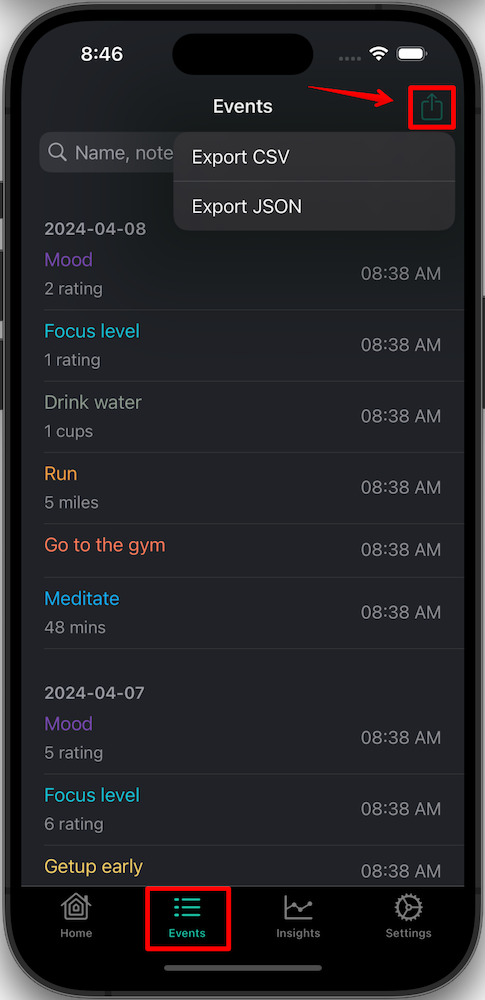
-
Choose Your Format: We understand the importance of flexibility, hence why we offer two data formats—CSV and JSON. Select the one that best suits your needs. CSV is excellent for spreadsheet applications, while JSON is preferred for more technical uses.
-
Transfer the Data: You can now AirDrop or email the file to yourself. For iOS users, AirDrop is a swift method to transfer files between Apple devices. Alternatively, emailing the file offers universal access across different devices.
Step 2: Engaging with SinkGPT
With your data exported, the next step is to bring this data into conversation with SinkGPT. Follow these steps to get started:
-
Access SinkGPT: Visit our SinkGPT portal at SinkGPT Access Link. You’ll be welcomed into a platform where the power of AI meets personal habit tracking.
-
Upload Your Data: Once you’re in, look for the option to upload your data file to the thread. This process is straightforward—simply select your exported CSV or JSON file and upload it.
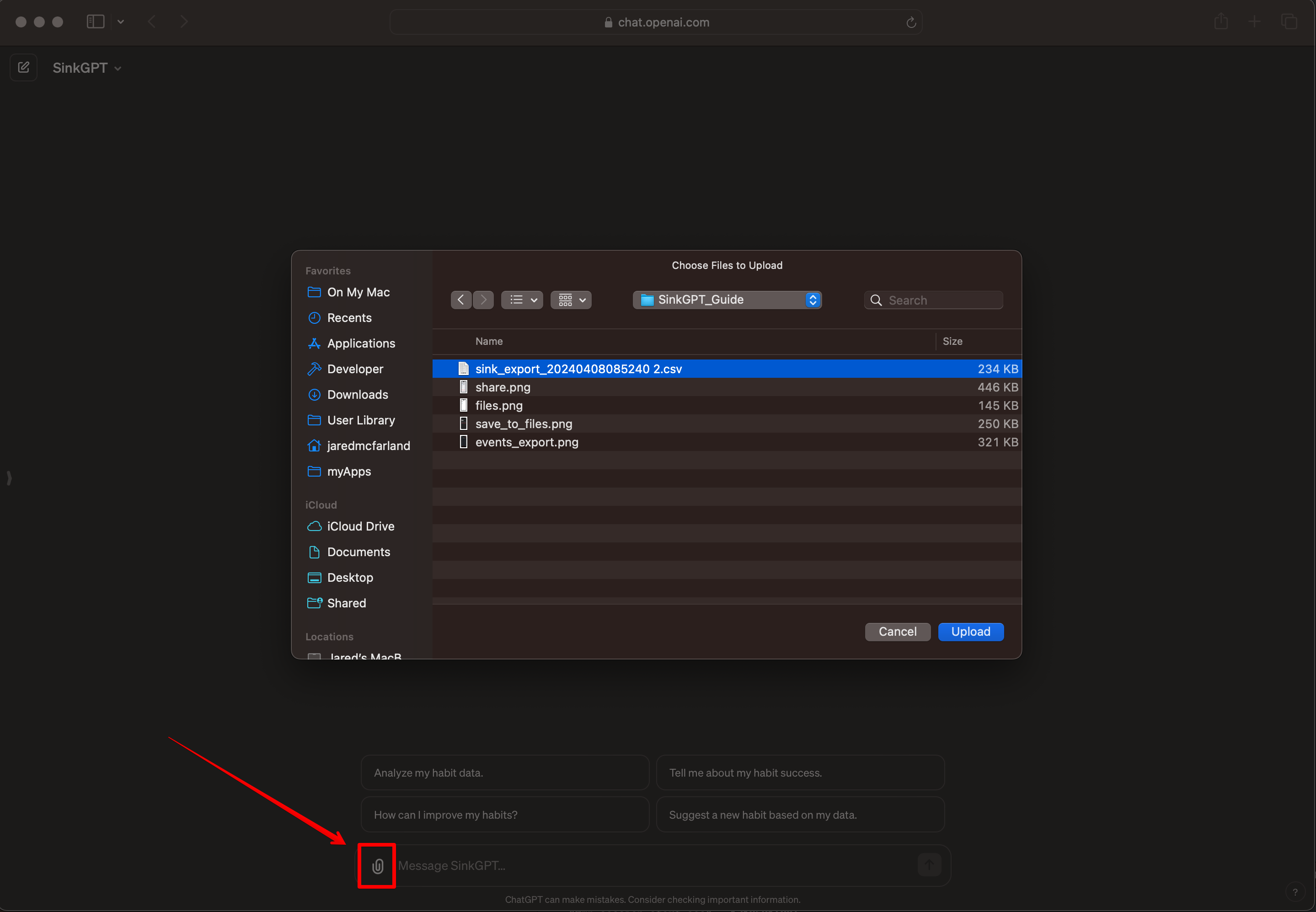
- Start the Conversation: With your data uploaded, SinkGPT is now at your service. Feel free to ask any questions or seek insights. Whether it’s about your habit trends, predictions, or how you can improve, SinkGPT is here to assist.
Tips for a Fruitful Interaction with SinkGPT
- Be Specific: The more specific your questions, the more precise SinkGPT’s insights will be. Think about what you really want to know or improve about your habits.
- Explore and Experiment: Don’t hesitate to ask varied questions or request different types of analyses. SinkGPT is designed to handle a wide range of inquiries.
- Feedback Loop: Your feedback is invaluable. If there are certain responses or data interpretations you find particularly helpful (or not), let us know! This will help us fine-tune SinkGPT to serve you better.
Conclusion
Integrating your habit tracking data with SinkGPT opens up a new realm of possibilities for personal growth and self-improvement. By following the steps outlined above, you’re not just exporting data; you’re setting the stage for a deeper understanding of your habits, behaviors, and potential areas for enhancement.
We’re here to support you in this exciting journey. Should you have any questions or need further assistance, feel free to reach out to support@sinkapp.io. Let’s embark on this path to unlocking deeper insights together.