Harnessing the Power of Daily Tracking with Sink and AI
Get to Know Sink: Your Go-To Habit Tracker
In today’s fast-paced world, every minute is precious, and that’s where the Sink app comes in. It’s not just any habit tracker; it’s your new best friend for getting a clearer picture of what your day looks like. With cool features like syncing with Siri and Shortcuts, real-time updates to Google Sheets, and even Apple Watch compatibility, Sink makes keeping up with your daily habits a breeze.
Exporting Data for Deeper Analysis
One of the standout features of Sink is its ability to export data in formats like CSV or JSON. This functionality allows you to take your tracking beyond the app itself. Whether you’re looking to perform a detailed analysis or simply keep a backup of your data, exporting your information is straightforward and user-friendly. Navigate to the Events tab, select the export icon, and choose your preferred format. You can then transfer this data to other devices or platforms for further exploration.
Get Smarter with SinkGPT
After you’ve got your data, it’s time to bring in SinkGPT. Our custom-tailored AI, SinkGPT, is designed to unlock deep insights from your data, offering you personalized advice, analytics, and much more (Requires ChatGPT Plus). Please follow this guide for integrating Sink data with SinkGPT. In SinkGPT, Here are some cool example things you can do:
Prompt:
You can also add a trend line:
Prompt: “Draw a beautiful bar chart for Practice writing in total hours in a month for the last 12 months, also add a trend line”
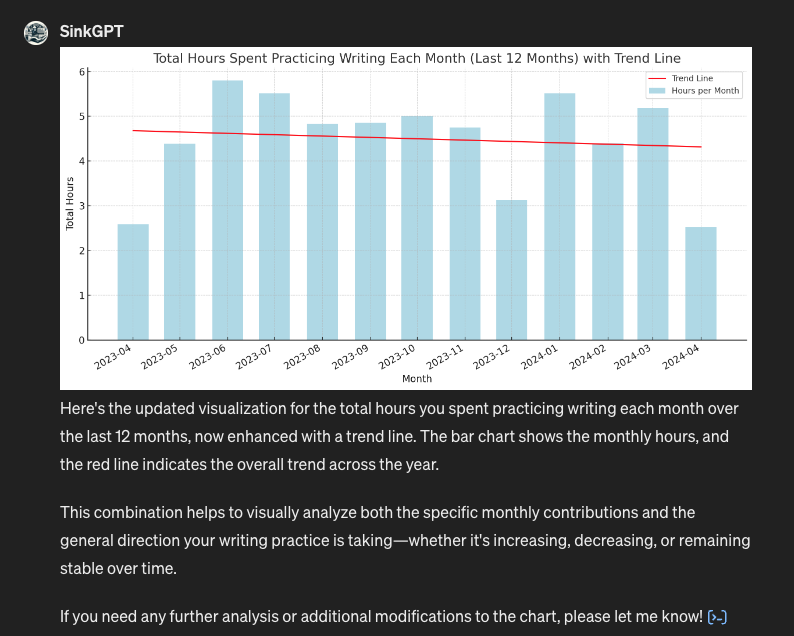
Prompt:
“What did i do on 2024-01-01?”
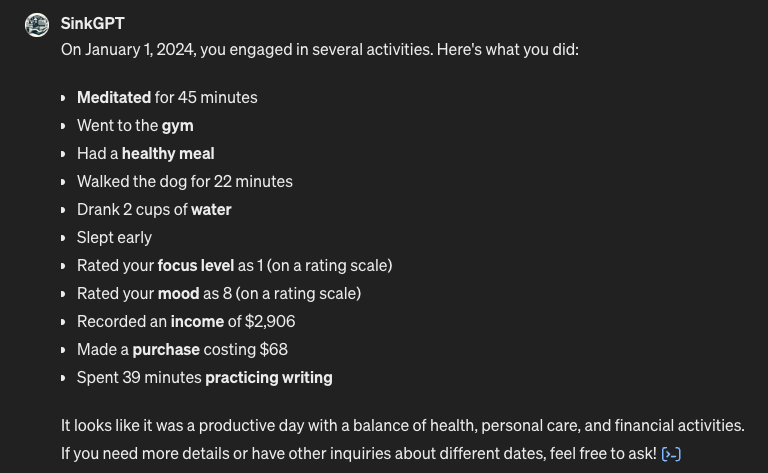
Prompt: “What is the longest streak for ‘Eat healthy meal’”
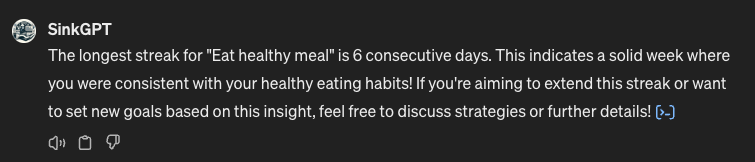
Prompt: “What is my total income for 2024 so far?”
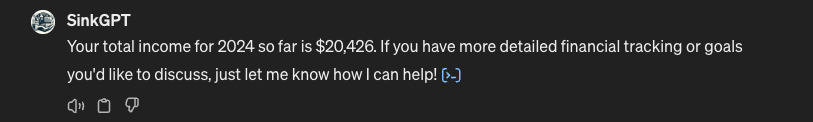
Here are some additional insights and analyses SinkGPT can perform on your habit tracking data to help you understand your patterns better and possibly enhance your habits:
- Trend Analysis:
- Monthly or yearly trends to observe how your habits evolve over longer periods.
- Comparison of weekday versus weekend habits to identify consistency or discrepancy.
- Correlation Insights:
- Identify correlations between different habits, such as if increased meditation correlates with better sleep quality or higher productivity.
- Examine how changes in one habit (like exercise) impact others (like mood or energy levels).
- Streaks and Milestones:
- Calculate your longest streaks in maintaining a specific habit to motivate consistency.
- Identify milestones, such as the total number of hours meditated or miles run, and celebrate these achievements.
- Goal Progress Tracking:
- Set specific goals (like meditating for 30 days straight or running a certain distance monthly) and track your progress towards these goals.
- Visual progress indicators like bar charts or progress circles.
- Comparative Analysis:
- Compare your performance against your own past records or typical performance levels to motivate improvement.
- If data from others is available and anonymous, compare your progress or habits against averages to see where you stand.
- Regression Analysis:
- Predict future behavior based on past trends, helping you estimate future outcomes if current habits are maintained.
- Anomaly Detection:
- Highlight days when your habits deviate significantly from the norm, helping to identify unusual days or shifts in behavior.
- Time of Day Analysis:
- Analyze which time of day you are most active or productive and align your habits accordingly to maximize efficiency.
- Health and Wellness Insights:
- Overlay your physical health metrics (like heart rate or sleep data, if available) with your habit data to see how habits are affecting your physical health.
- Motivational Feedback:
- Generate motivational feedback and suggestions based on your habit tracking trends and consistency.
- Customized Advice:
- Based on the pattern of your habits and the correlation with mood or productivity, provide customized advice to optimize your daily routines.
Tips for Tracking Like a Pro
The best trackers keep things consistent and use the right tools, and that’s a big part of what makes Sink so great. Following advice from the pros on productivity and habits, keeping an eye on your day-to-day activities can really ramp up your productivity and personal growth. Tracking what you do can give you a real boost by showing you clearly what you’re nailing and where you could do better.
Wrap-Up
Whether you’re all about boosting your productivity, staying healthy, or just streamlining your daily routine, Sink and SinkGPT make a powerful combo. This setup doesn’t just track your habits—it makes them count towards your personal growth. Ready to start? Dive into Sink today and see how tracking with a bit of tech can transform your daily grind.